RAMBooster monitors the amount of RAM your system is using and allows
you to free it up. This will let your PC run smoother and faster, and
you won't have to reboot as often.
It will monitor the memory at all times, and if the amount of free RAM gets too low, it will automatically boost it for you, finding unused RAM and returning it to the free pool. RAMBooster will also monitor your CPU usage. Version 2.0 includes replaced CPU-infotext with a gauge. RB now always minimizes to the tray instead of taskbar or tray.
The GUI looks almost like the old GUI, to make things easier for those who have used RAMBooster for years. Supports RAM up to 9999 MB instead of previous 99. Help-file problems fixed.
Fixed conflicts with CPU-usage meter. Also some dial-up system caused to CPU-reading to freeze to 0%. This part has also been rewritten. Allows only one instance of the program.
Lots of code optimization, invisible to users. It is bettter, faster, and more reliable now.
Feature:
Download:
RAMBooster
It will monitor the memory at all times, and if the amount of free RAM gets too low, it will automatically boost it for you, finding unused RAM and returning it to the free pool. RAMBooster will also monitor your CPU usage. Version 2.0 includes replaced CPU-infotext with a gauge. RB now always minimizes to the tray instead of taskbar or tray.
The GUI looks almost like the old GUI, to make things easier for those who have used RAMBooster for years. Supports RAM up to 9999 MB instead of previous 99. Help-file problems fixed.
Fixed conflicts with CPU-usage meter. Also some dial-up system caused to CPU-reading to freeze to 0%. This part has also been rewritten. Allows only one instance of the program.
Lots of code optimization, invisible to users. It is bettter, faster, and more reliable now.
Feature:
- Shows the amount of free Ram all the time
- Free/Postcardware
- Option to autolaunch at Windows start-up
- Option to start minimized
- Sits in the system-tray and/or taskbar
- Sound effects available (You can replace the originals with your own soundfiles)
- User defined alarm-level
- Selectable amount of ram to free at alarm-level
- User defineable retry-count
- Possibility to reboot Windows
- Possibility to restart Windows without rebooting
- A popup-menu on icon, all the important setting can be done using it
- Shows free ram on icon-mouse-over
- Option to run only if Cpu-usage is below user-defineable limit
- Installation package contains Uninstall support
- Free, at no cost to you
- Modify your system in any way.
- Defragment the RAM.
- Double your RAM etc.
- Increase system resources (GDI and USER).
Download:
RAMBooster

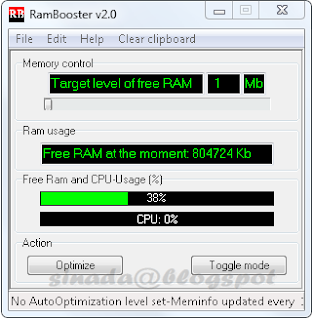
No comments:
Post a Comment